Share This
Leveraging Google Business Profile Posts and Q&A Feature: Boosting Engagement and Conversions for Local Businesses

Your Google Business Profile (GBP)’s Posts and Q&A features are essential features for increasing engagement and conversions. This article will cover the importance of utilizing GBP posts and Q&A content to maximize engagement and improve local SEO. We’ll discuss strategies for creating effective content and making full use of the GBP Posts and Q&A features in general.
While Google does not directly factor GBP posts or Q&A content into your Google Business Profile ranking, these features do impact conversion rates. Ranking factors evolve over time, so they may become more significant ranking factors in the future, but for now, the principal value of these features lies in their power to influence your conversion rate.
Understanding Google Business Profile Posts
Google Business Profile posts help businesses reach potential new customers and build relationships with existing customers. By posting, companies can share news, events, offers, and products with their target audience. This helps increase brand awareness, drive traffic to the business’s website, and generate more leads.
You can create different types of posts on your Google Business Profile. It’s essential to use each type correctly for maximum strategic impact.
- What’s New posts keep followers up-to-date on your business’s latest news. You should use What’s New Posts when there is something noteworthy happening at your business, like a change in hours or another major announcement.
- Events posts promote upcoming events such as workshops, classes, webinars, conferences, and more. You should use events posts when you have upcoming events you want to promote.
- Offers posts share discounts and special offers with followers. You should use offers posts to raise awareness of discounts or special deals.
- Products posts showcase new products or services. You should use product posts when your business is introducing a new product or service.

Creating and Optimizing GBP Posts
Creating content for your Google Business Profile posts requires a combination of creativity and strategy. Start by crafting a headline that will grab readers’ attention. Ensure to include keywords related to your business so potential customers can find it easily in search results. You can also use images to make your post stand out from the crowd.
Including links and calls-to-action directing customers to other areas of your website or social media is another useful tactic. Always ensure your posts adhere to Google’s guidelines, including using appropriate language and providing accurate information.
Strategies for Maximizing Post Effectiveness
Scheduling regular posts on your Google Business Profile is a great way to keep your content fresh. Regular, scheduled posts help keep you at the top of your customers’ minds and encourage them to engage more frequently.
Promoting time-sensitive offers, events, or announcements can help create a sense of urgency that leads to action. You should also monitor the performance of your posts using analytics tools and adjust your strategy as needed to maximize effectiveness.
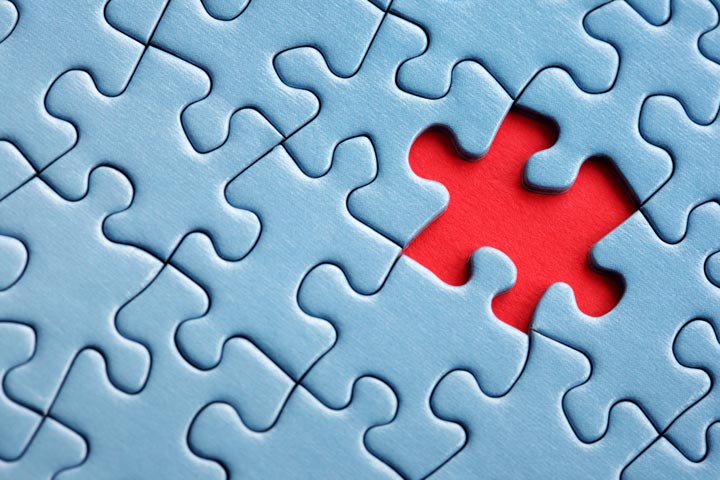
The Importance of the Q&A Feature in Google Business Profile
Like the Posts feature, the Q&A feature is invaluable to your Google Business Profile. This feature allows customers to ask questions about your business and receive answers from other customers or directly from you (the business profile owner). The Q&A feature helps potential customers find answers to common questions quickly and easily without contacting customer service or scrolling through your website.
Tip: As a business owner, you can both ask and answer questions on your profile — ask the most critical questions yourself and then provide accurate answers to give your customers the best possible experience.
The Q&A feature also influences your business’s online reputation. When potential customers see that your business is actively responding to their questions, they are more likely to trust it and be willing to do business with you. Additionally, when customers answer each other’s questions, it builds community around your brand and contributes to a positive brand image.
Tips and Tricks for Mastering the Q&A Feature
1. Proactively add frequently asked questions and answers to your GBP
Proactively adding questions and answers can save time and resources while also providing customers with useful information. You can also reduce the number of incoming customer support inquiries, as customers can find answers faster on their own.
2. Respond to user questions promptly and professionally
It’s important to be prompt and professional when responding to customer questions on your Google Business Profile. Always provide clear, concise answers that fully address the customer’s question or concern. It’s also important to remain courteous even when dealing with difficult or angry customers so you don’t damage your brand’s reputation.
3. Encourage satisfied customers to contribute to the Q&A section
Inviting satisfied customers to share their experiences can increase engagement with your Q&A feature while also making it easier for other customers to find helpful information. Try offering incentives like discounts or exclusive offers for customers who contribute to the Q&A section or publicly thank them for their contributions on social media.

Balancing GBP Posts and Q&A for Maximum Engagement
You can use the Posts and Q&A features in tandem to provide customers with valuable information and increase your conversions. Creating a comprehensive content strategy incorporating posts and Q&A content can help your business engage more customers through your Google Business Profile.
You should also use analytics tools to track engagement levels with your posts and Q&As and adjust your approach accordingly. You can track engagement with your GBP’s built-in analytics features or third-party software. Identifying which types of posts, questions, and answers perform best and generate the most positive engagement enables you to optimize your strategy for maximum results.
The Indirect Impact of Posts and Q&A on Local Search Rankings
Publishing engaging posts and Q&A content on your Google Business Profile can help you boost conversions and customer satisfaction by providing your customers with helpful information, sparking conversations with them, and fostering a sense of community. This engagement also signals to search engines that your business is active and relevant and improves local search engine rankings.
Additionally, posts and Q&A content occupy more visual real estate on your digital business listing. Providing this additional content can help draw in more potential customers. Using posts and Q&A content strategically can also improve your overall local SEO results by increasing click-through rates and boosting brand awareness.

Boost Engagement and Local SEO with GBP Posts and Q&A
Google Business Profile’s Posts and Q&A features are powerful tools for boosting engagement and conversions. Both of these features can help your business stand out, drive more traffic to your website, and increase your business’s visibility in search engine results. To maximize the benefits of posts and Q&A content, it’s essential to create a balanced content strategy that leverages both features.